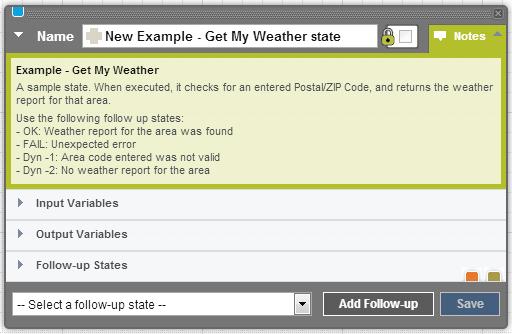State information includes an ID, a name, a revision number, and usage notes. The name and usage notes are metadata that the state editor shows in the Application Composer.
For a custom state, you can explain its purpose and functionality as state notes, which appear in the state editor.
@Override
public String getStateNotes() {
StringBuilder sb = new StringBuilder();
sb.append("A sample state. When executed, it checks for ");
sb.append("an entered Postal/ZIP Code, and returns the ");
sb.append("weather report for that area.\n\n);
sb.append("Use the following follow up states:\n ");
sb.append("- OK: Weather report for the area was found\n ");
sb.append("- FAIL: Unexpected error\n ");
sb.append("- Dyn -1: Area code entered was not valid\n ");
sb.append("- Dyn -2: No weather report for the area\n ");
return sb.toString();
}
The revision number is a prerequisite for any plug-in component, as specified in the
PluginInterface class. It identifies a version, and sets the
plug-in number. getRevisionString() can return any String
value.
@Override
public String getRevisionString() {
return "1.0.0";
}
The state ID is a unique identifier for the state. Each state must have a unique ID
stored in the database for each installation in which the state is used. This unique
value allows the state to be resolved to the same type across
installations.
private static long STATE_ID = 600000L;
@Override
public long getStateId() {
return STATE_ID;
}
For custom states, assign unique ID values between 600,000 and 999,999. Values between 0 and 599,999 are reserved for Brand Mobiliser use.