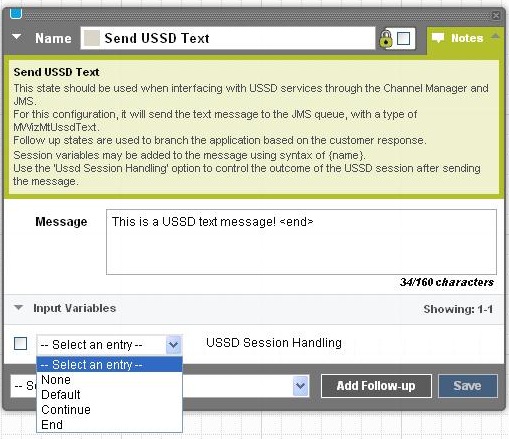Sends a text notification to subscribers via Unstructured Supplementary Service Data (USSD). When subscribers send confirmations, the channel manager passes the messages to the processing engine.
Input Variables
USSD Session Handling – select how USSD sessions are managed by the channel manager.
- None – used when no other option is selected; no specific handling is performed.
- Default – session handling is based on the follow-up state transitions.
- Continue – overrides the default behavior; the channel manager instructs the USSD Gateway with which it is interfacing to continue the USSD session for this user, regardless of whether there are follow-up transitions.
- End – overrides the default behavior; the channel manager instructs the USSD Gateway with which it is interfacing to terminate the USSD session for this user, regardless of whether there are follow-up transitions.
Output Variables
None.
Follow-up State – OK
Not applicable.
Follow-up State – Fail
Not applicable.
Follow-up State – Dynamic
To determine the follow-up state, compare responses to values of Expression for follow-up states.
State Editor
In this example, you specify the text to send to subscribers in the Message field. Notes describe the state functionality and how to use it.
Notes
To tell the channel manager to end the USSD session, the state appends [$[End]$] to the message text. The channel manager strips off this text before sending the message to the USSD Gateway.