Test an interactive application in the current workspace by simulating incoming and
outgoing messages.
Prerequisites
Activate the application.
Task- On the Interactive Application tab of the Simulation page,
enter:
- Customer MSISDN – numeric value. Brand Mobiliser uses
the MSISDN to either create a new session or find the existing session. If the
application being tested has states that interface with a back-end system, such
as Money Mobiliser, enter an MSISDN that identifies a customer in that
system.
- Workspace Short | Long Code – select from the list.
- Message Encoding – accept the default, or select Unicode.
- Message Text – a valid keyword for the application.
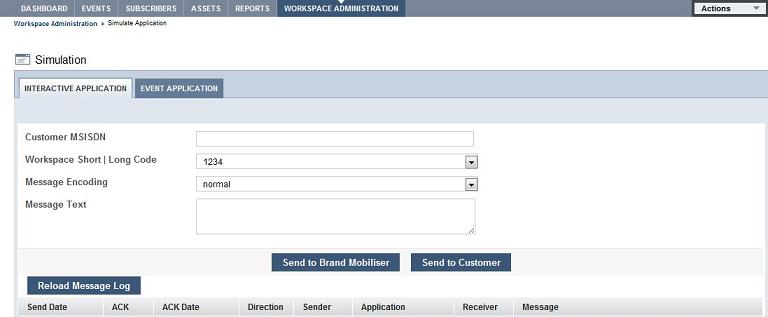
- Click Send to Brand Mobiliser.
- To see Brand Mobiliser responses, click Reload
Message Log.
If the application calls an external Web service, responses may take longer than
the page-refresh time.