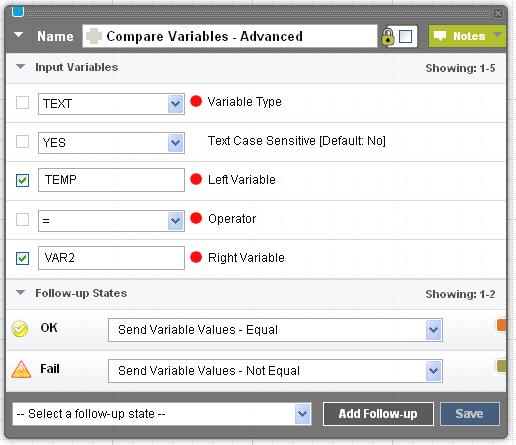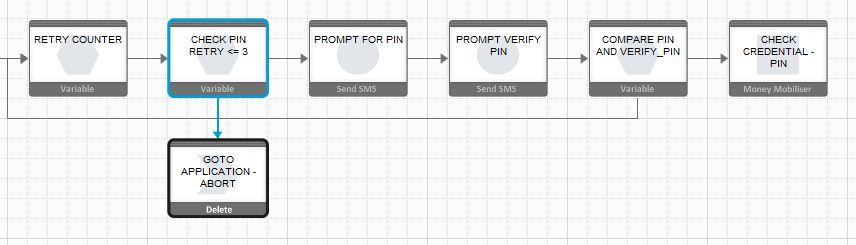Compares two variables of the same type: text, integer, double, or date.
Input Variables
- Variable Type – type to compare: text, integer, double, or date.
- Text Case Sensitive – whether text comparison is case-sensitive, yes or no; the default is no.
- Left Variable – name of the variable on left side of operator. If the corresponding check box is selected, the application assumes Left Variable is the name of a session variable; otherwise, the application assumes Left Variable is a constant.
- Operator – comparison operator; variable type
determines valid operators:
Variable Type Valid Operators text =, !=, =REGEX If =REGEX is selected, enter the regular expression as the Right Variable.
integer, double, or date =, !=, <=. <, >=, > - Right Variable – name of variable on right side of operator (or regular expression). If the corresponding check box is selected, the application assumes Right Variable is the name of a session variable, otherwise, a constant.
Output Variables
None.
Follow-up State – OK
Left Variable equals Right Variable.
Follow-up State – Fail
- The values of Left Variable and Right Variable are not equal, or
- Either Left Variable or Right Variable is the name of a session variable that does not exist.
Follow-up State – Dynamic
Not applicable.
State Editor
In this example, a case-sensitive text comparison is performed for the session variables TEMP and VAR2. If equal, the follow-up state is Send Variable Values - Equal; if unequal, or either session variable does not exist, the follow-up state is Send Variable Values - Not Equal.
Usage
A common use of the Compare Typed Variables state is in an application that prompts for a PIN, and limits the number of incorrect entries.