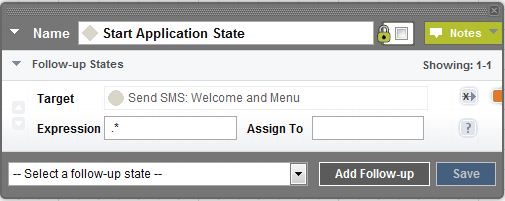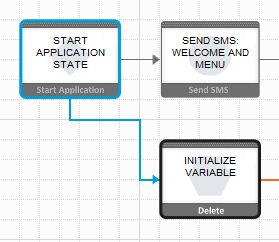The Start Application state is the initial state in applications. It is created automatically, and cannot be deleted.
Input Variables
None.
Output Variables
None.
Follow-up State – OK
Not applicable.
Follow-up State – Fail
Not applicable.
Follow-up State – Dynamic
Keywords sent by subscribers initiate applications. An application can have multiple keywords. Dynamic transitions enable custom flows, and are based on incoming keywords.
State Editor
A Start Application state with a single follow-up state, Send SMS: Welcome and Menu.
Notes
At least one follow-up state is required.
Usage
In this example, the Start Application state processes multiple keywords using different task flows.