Understand how to construct a workflow DCN with payload message.
This example illustrates data flow of a WF-DCN with payload using an SAP EIS:
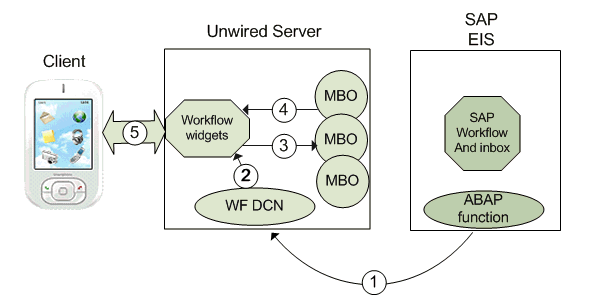
- When the EIS has new or modified data to push to Unwired Server, it initiates an HTTP request to the WF-DCN URL. The WF-DCN message contains the new or changed data object.
- When the WF-DCN message reaches Unwired Server, the workflow engine evaluates the matching rule against all registered workflows. If a matching rule matches this message, the workflow server starting point for that workflow is triggered to process the message.
- The data object included in the WF-DCN message is applied to the MBO CDB table by inserting new records or updating existing records.
- The workflow server-initiated starting point extracts parameter values from the message body and triggers the MBO object query to retrieve the newly inserted or updated record.
- The workflow engine converts the MBO data and WF-DCN message into a workflow notification, then pushes it to the device mobile inbox using Sybase messaging (MOCA).
MBO cache group policy
The cache group policy of MBOs used in WF-DCN with payload must be DCN.
Message format
The message format of the WF-DCN message with payload is:
{”id”:””,”op”:”:”,”subject”:””,”to”:””,”from”:””,”read”:,”priority”:,”body”:””,
“data”:[{”id”:””,”pkg”:”Package”,”messages”:[{”id”:”2”,”mbo”:”MBO”,”op”:”:upsert”,
”cols”:{”attribute1”:”value1”,”attribute2”:”value2”,”attribute3”:”value3”}}
The message must contain e-mail information: subject, to, from, and so on, and include the package name, MBO name, attribute name, and attribute value.
The message can include multiple MBOs.
For example:
{”id”:”1137”,”op”:”:upsert”,”subject”:”PERF0111’s Leave Request”,
”to”:”PERF0111”,”from”:”Leave Work Flow”,”read”:false,”priority”:true,
”body”:”MATCH:SUP_MWF,TaskID:TS97200149, WIID:1470577, USER:PERF0111*#END#*”,
”data”:[{”id”:”dcbtest”,”pkg”:”sup_mwf:1.2”,”messages”:[{”id”:”2”,”mbo”:”Workitem”,
”op”:”:upsert”,”cols”:{”WORKITEM”:”1470577”,”USERNAME”:”perf0111”,”DESCRIPTION”:”cc”,
”DECISION”:”test”}},{”id”:”6”,”mbo”:”Alternatives”,”op”:”:upsert”,
”cols”:{”WORKITEM”:”1470577”,”USERNAME”:”perf0111”,”PKEY”:”01”,”PVALUE”:”Ap”}}]}]}