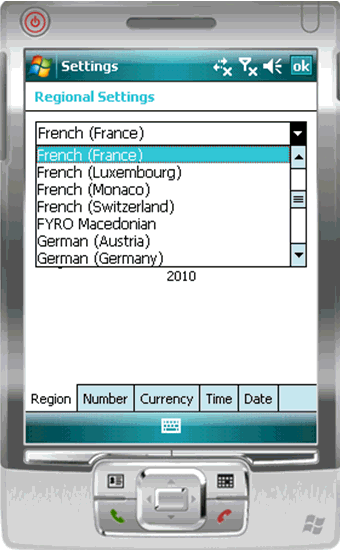Goal: Configure the device.
Keep in mind that the device you are testing may be different from the devices available to consumers in other geographies, and the locales available on your device may be different from those available on other devices.
- For Windows Mobile:
- Go to .
- Click Region.
- Change the region to the desired locale, for example, French (France) or Chinese (China).Note: The locales that appear in the Regional Settings depend on what you have installed on your device.
- For iPhone devices:
- Go to .
- Change the Language setting to the desired language, for example, Francais, and click OK.
- From , select the corresponding Region Format and click OK.
- For Android devices:
- Go to .
- Change the region to the desired locale, for example, English (Australia).