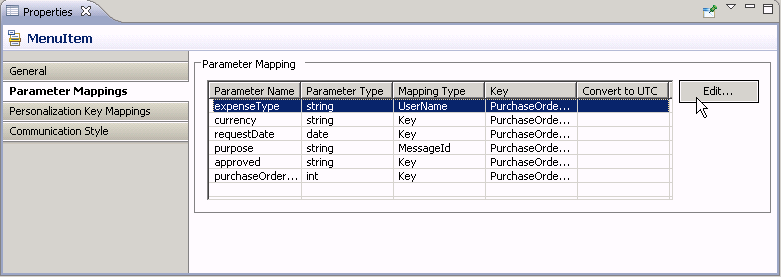Select the menu item on the Screen Design page to view and configure its properties using the Properties page.
General
| Property | Description |
|---|---|
| Name | Enter a valid name for the menu item. |
| Key | Select the key with which to bind the menu item. |
| Default | Select to display the menu item prominently on the screen. |
| Type | Select the type of action the menu item will perform when selected:
|
| Details | You can configure menu item actions in the Details section. The properties available depend on the action type. See the topics for configuring the different menu item types for information about configuring these properties. |
Parameter Mappings
Use the Parameter Mapping section to bind the parameters (if any) of an operation or object query to keys or, context data, such as DeviceName, BackEndPassword, BackEndUser, and so on.
Communication Style
| Property | Description |
|---|---|
| Asynchronous | Validates the data input on all open screens, closes the application, and sends the data to the server. Enter the confirmation message to submit to the server. |
| Synchronous | Validates the data input on all open screens, saves it, send it to the server and waits for a response from the server before continuing. Enter:
|