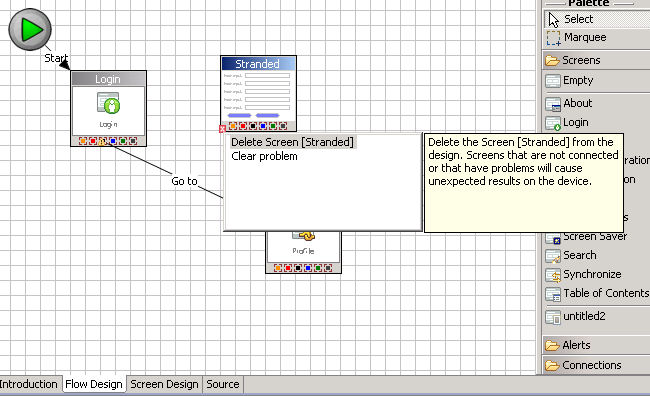Use Content Assist to identify problems and find options for fixing them.
Content assist displays warning and error decorators in the lower left corner of most objects in the Device Application Designer editor Screen Design and Flow Design pages. Clicking on the decorator displays options for fixing the problem, as well as a description of the problem. The problems are linked to the Problems view. The objects show decorators based on the problem reported. Warning and error decorators are used on the object. The tool-tip is the actual message in the problems view.
One of the more advanced flow design content assists creates menu items and actions for unused connections and alerts. The more advanced content assist for the screen design creates the login screen (if you have a logout action in use), or creates an action for a control that requires an action. This also shows up in the right-click context menu on a connection not in use before the Verify is performed.