Load arguments allow you to limit data stored in the Unwired Server cache and returned to the device based on the values the device user supplies via the argument over time. They can be paired with synchronization parameters to also control synchronization.
Pairing a load argument with a synchronization parameter during mobile business object (MBO) development, indicates that the user will supply values for this argument over time and the aggregate set of data based on the values provided over time are synchronized with that device. If not paired (or mapped) to a synchronization parameter, no such synchronization filtering occurs for the device and the argument is simply used to update the Unwired Server cache database (CDB) by retrieving a subset of data from the enterprise information system (EIS).
An initial read operation populates a CDB table with all rows of MBO data, which can be included in the data returned in synchronization requests made from one or more clients. In some cases, a load argument is desired to refine the data requested from the EIS. Mapping the load argument to a synchronization parameter partitions data in the CDB according to values sent from each device client.
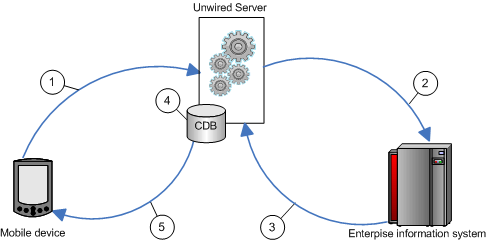
- The user initiates a synchronization request and includes an argument value, for example, a user name. Be aware that passwords should not be used as arguments or parameters.
- If personalization keys are used as the load argument, Unwired Server passes the query to the EIS. If the arguments are user credentials, they are validated by the EIS.
- The EIS refreshes Unwired Server based on the argument value, for example, it refreshes data only for the validated user. If the argument is region, and the argument value is "western," only results for the western region refresh.
- Unwired Server creates a partition (branch) with the results in the CDB for the validated user, or updates the partition if the user has previously synchronized.
- Unwired Server synchronizes the device with the data in the CDB partition for that user.