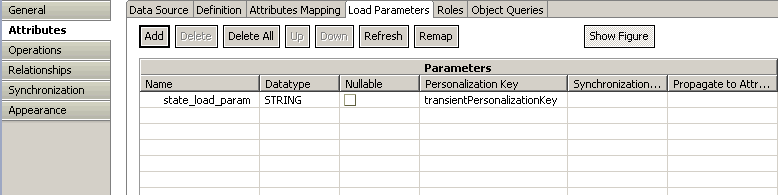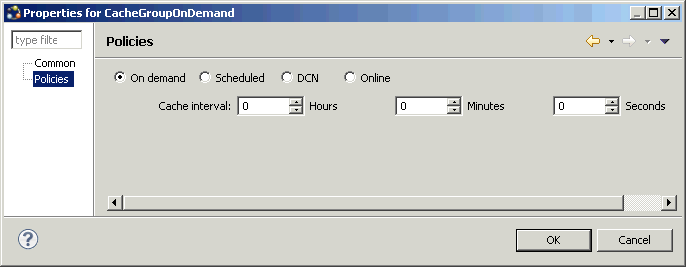Map load parameters to transient personalization keys. Specify values for those personalization keys when you invoke an operation or object query from the mobile workflow form.
The basic task flow for mapping and specifying values for transient personalization keys from Unwired WorkSpace is: