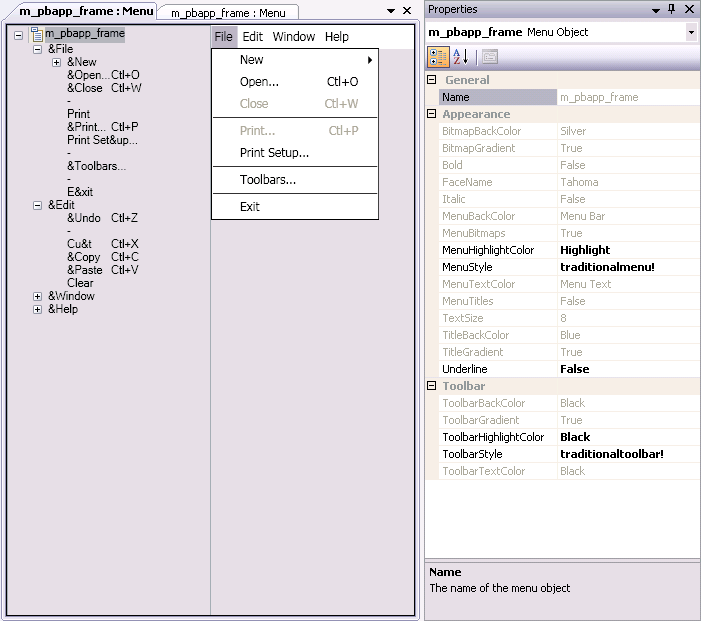When you select the top-level menu item in the Tree Menu view, you can set its properties.
In the Menu painter layout for the top-level menu object, the Tree Menu view is on the left and the WYSIWYG Menu view is on the right. The Properties view displays the General, Appearance and Toolbar categories.