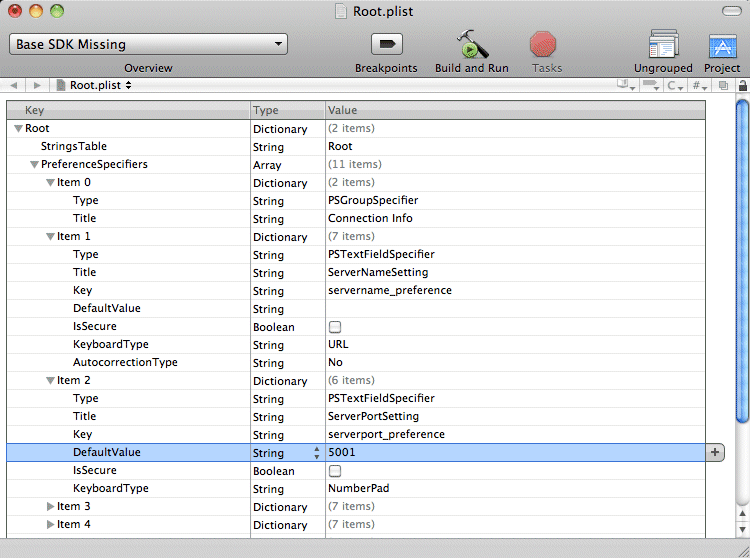You can customize the Hybrid Web Container so that it is pre-populated with connection settings, or to use certain default values if nothing is provided by the user, or to always use default values on startup.
These customizations involve changes to either Root.plist or CustomizationHelper.m.
All code areas associated with removing fields from the Settings screen are annotated with IOS_CUSTOMIZATION_POINT_DEFAULTSETTINGS. The customizations described here assume the Settings screen is used as the interface for providing input from the user. For alternatives to using the default Settings screen, see Removing Fields from the Settings Screen.