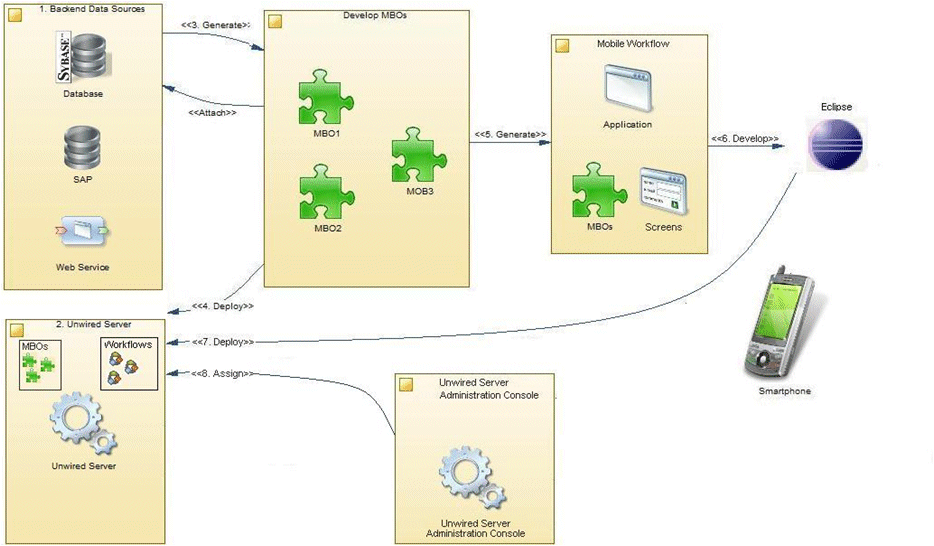Developing a Mobile Workflow package includes these basic tasks.
- Open or import a mobile application project with predefined mobile business objects (MBOs).
- Connect to Unwired Server.
- Deploy the Mobile Application Project and select Message-based as the deployment mode.
- Use the Mobile Workflow Forms editor to create a new Mobile Workflow package.
- Generate screens by dragging and dropping MBOs and MBO operations from WorkSpace Navigator to the Flow Design page.
- Manually create, delete, and edit screens, controls, menus, screen navigations, and so on.
- Generate the Mobile Workflow package.
- (Optional) Customize the generated Custom.js file.
- (Optional) If you customized the Mobile Workflow package files, re-generate the Mobile Workflow package.
- Deploy the Mobile Workflow package to Unwired Server.
- Assign the Mobile Workflow package to the device user.
- On the device, run, test and debug the Mobile Workflow package.
Note: See Sybase Unwired WorkSpace – Mobile Business Object Development for procedures and information about creating and deploying MBOs.