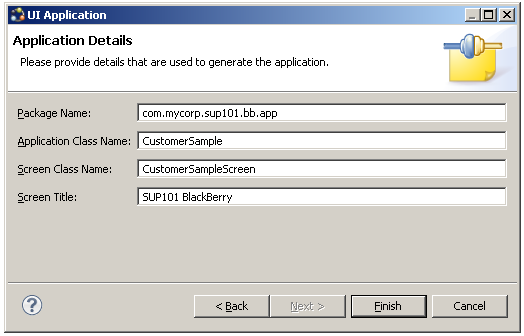Create a new BlackBerry project in Unwired WorkSpace. Add library
resources to the project and set other application properties.
Prerequisites
To help create your project, and in a subsequent topic, build the user
interface, download the SUP101 BlackBerry Object API (2.2 SP02) example project from the
SAP Community Network (SCN) Web site at http://scn.sap.com/docs/DOC-8803.
Task- Start Unwired WorkSpace.
- Select .
- In the New Project window, select BlackBerry Project and
click Next.
- In the Create a BlackBerry Project window, enter
SUP101BlackBerry for the project name and click
Next.
- In the Java Settings page, modify the build path to the
sup_client2.jar and UltraLiteJ12.jar
files:
- Click the Libraries tab.
- Click Add External JARs.
- Browse to
SUP_HOME\MobileSDK22\ObjectAPI\BB.
- Select the two JAR files, then click Open.
- Click the Order and Export tab.
- Make sure the sup_client2.jar is selected.
- Click Next.
- In the Templates window, accept the default BlackBerry Application and click
Next.
- In the Application Details window, enter these values and click
Finish.
- Package Name – com.mycorp.sup101.bb.app
- Application Class Name – CustomerSample
- Screen Class Name – CustomerSampleScreen
- Screen Title – SUP101 BlackBerry
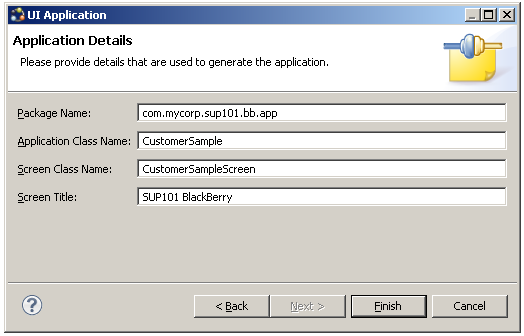
- If prompted to use a different perspective, click No.