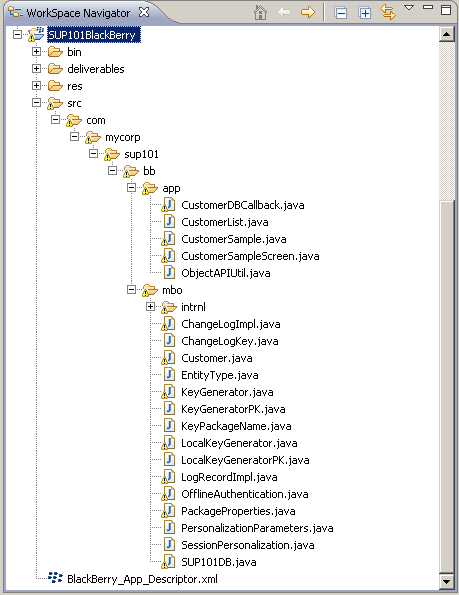Copy the Java code files, which provide the functionality and layout of the user interface, from the SUP101 BlackBerry Project example project archive to the SUP101 BlackBerry project.
- In Windows Explorer, browse to the directory where you saved the SUP101 BlackBerry Project example project file.
- Copy
these Java files:
- CustomerDBCallback.java – implements the CallbackHandler to demonstrate how to track changed entities in the onSynchronize callback method.
- CustomerList.java – populates the customer list.
- CustomerSample.java – creates the main customer application.
- CustomerSampleScreen.java – creates the customer screen.
- ObjectAPIUtil.java – governs how the application initializes and synchronizes data in the background.
- In WorkSpace Navigator, go to SUP101BlackBerry and expand \src\com\mycorp\sup101\bb\app, then paste the copied Java files, copying over any existing files.
- Modify the host name or IP address in the ObjectAPIUtil.java file to point to the
Unwired Server.
- In WorkSpace Navigator, expand the SUP101BlackBerry project.
- Under the \src\com\mycorp\sup101\bb\app folder, double-click the ObjectAPIUtil.java file.
- Modify the host name or IP address, and verify the username and password are valid.