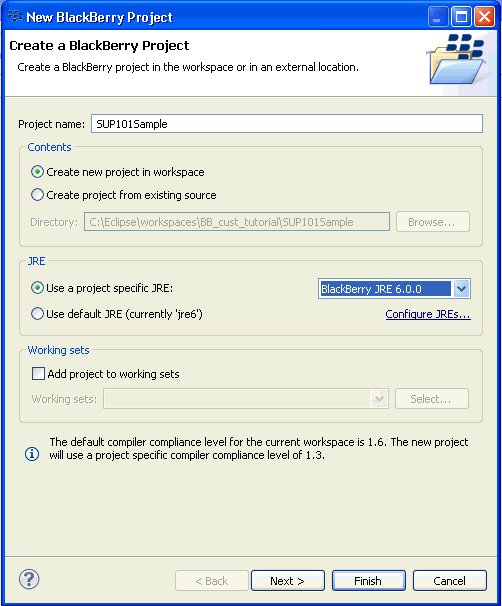Goal: Create a new BlackBerry project in the BlackBerry Java Plug-in for Eclipse, where you add functionality and finish developing the application.
Prerequisites
Install the BlackBerry Java Plug-in for Eclipse.
Task- Start the BlackBerry Java Plug-in for Eclipse.
- From the toolbar, select .
- In the New BlackBerry Project wizard, use these values and click Next.
- Name – enter SUP101Sample
- Use a project specific JRE – select BlackBerry JRE 6.0.0
- In Java Settings, modify the build path to point to the correct location for sup_client_rim.jar and UltraLiteJ.jar.
- Click the Libraries tab.
- Click Add External Jars.
- Browse to <UnwiredPlatform_InstallDir>\ClientAPI\RBS\BB.
- Ctrl-click to select both JARs, then click Open.
- Click Finish.
If required, restart Eclipse.
Next
Indicate BlackBerry application properties.