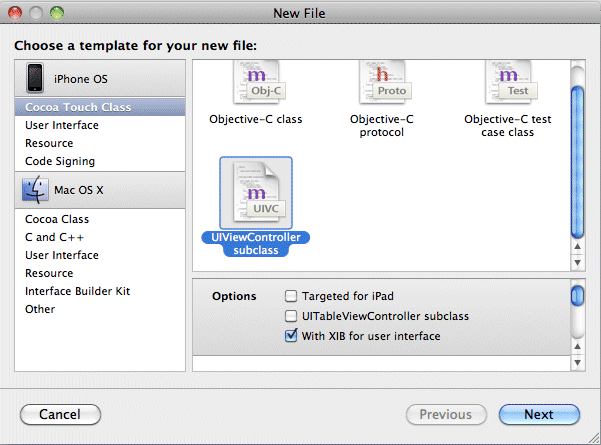Goal: Create a view controller that functions as the root view screen for the SUP101 mobile application.
When you create the user interface, you assign a target action to a control object—in this example a Subscribe button so that a message (the action) is sent to another object (the target) in response to a user event, for example, a touch on the button. The view controller manages and configures the view when asked.