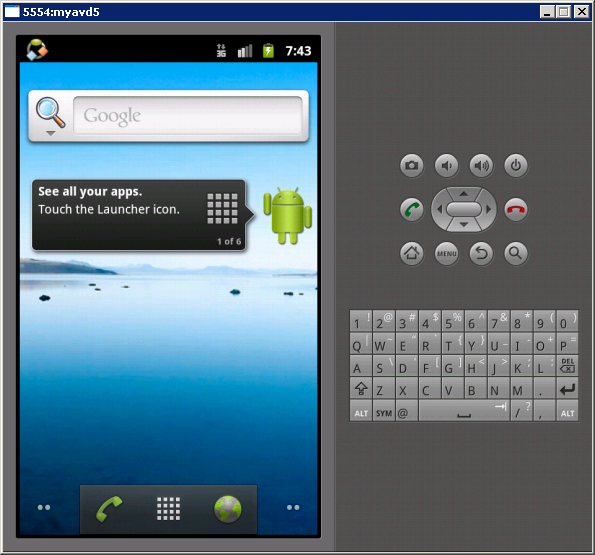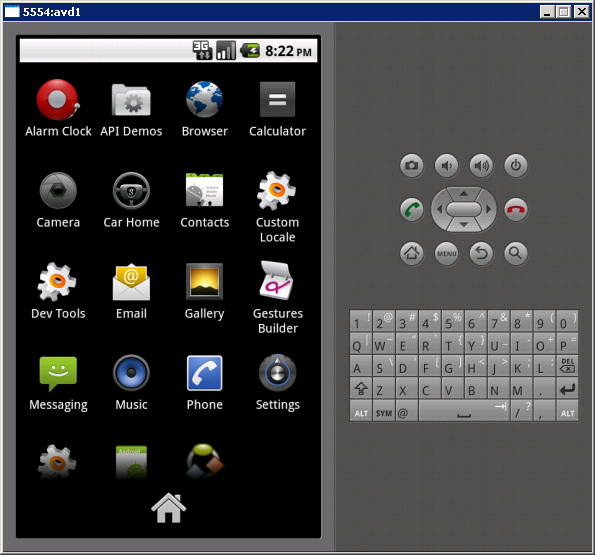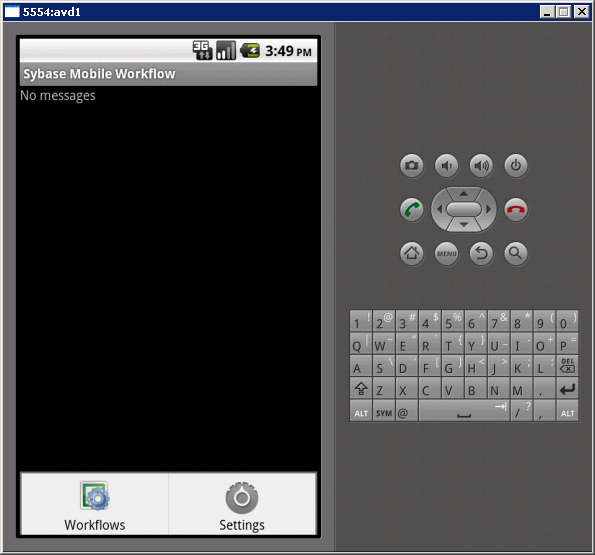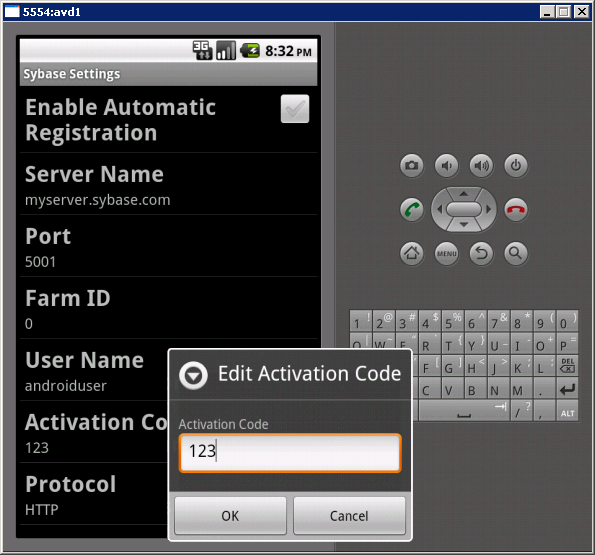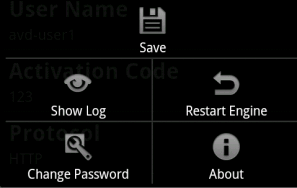Configure the connection settings on the Android emulator.
- On the emulator home page, click the launcher icon.
- In the launcher, find and click the
Sybase Mobile Workflow icon.
- The Sybase Mobile Workflow screen prompts you to enter a new password. Enter a password and click OK.
- Click Menu. In the menu, click Settings.
- In Sybase Settings, enter the connection settings for your application.
- Click Menu. In the menu, click Save to save your settings. Then click Restart Engine.