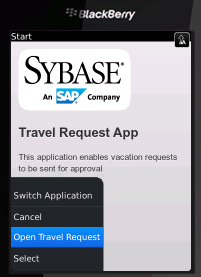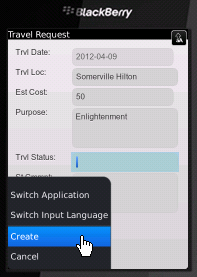Run the travelrequest mobile workflow form on the BlackBerry simulator.
Note: This tutorial was developed using a supported version of the
BlackBerry simulator. If you use a different version, the interface might differ in
some details.
The mobile workflow form closes and the TravelRequest database
table on the server is updated.
 Sybase Mobile Workflow.
Sybase Mobile Workflow.