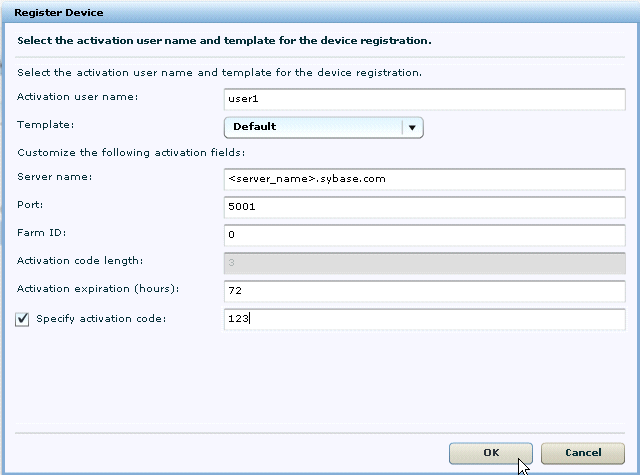Use Sybase Control Center to register the device.
Prerequisites
You must be logged in to Sybase Control Center.
Task
- Log in to Sybase Control Center using the supAdmin/s3pAdmin user name and password.
- In Sybase Control Center, select View > Select > Unwired Server Cluster Management View.
- Expand the Servers folder in the left pane, and select Device Users.
- In the right pane, click Devices.
- Click Register.
- In the Register Device window, enter the required information:
- Activation user name – enter a user name, such as user1.
- Server name – the DNS name or IP address of the primary Unwired Server, such as "myserver.mycompany.com". If using Relay Server, the server name is the IP address or fully qualified name of the Relay Server host.
- Port – the port used for messaging connections between the device and Unwired Server. If using Relay Server, this is the Relay Server port. Default: 5001
- Farm ID – a string associated with the Relay Server farm ID. Can contain only letters A – Z (uppercase or lowercase), numbers 0 – 9, or a combination of both. Default: 0
- Activation code length – the number of characters in the activation code. If you are reregistering or cloning a device, this value cannot be changed.
- Activation expiration (hours) – the number of hours the activation code is valid.
- (Optional) Select the check box adjacent to Specify activation Code to enter the code sent to the user in the activation e-mail. This value can contain letters A – Z (uppercase or lowercase), numbers 0 – 9, or a combination of both. Acceptable range: 1 to 10 characters.
Note: <server_name> should be the actual name of your machine.