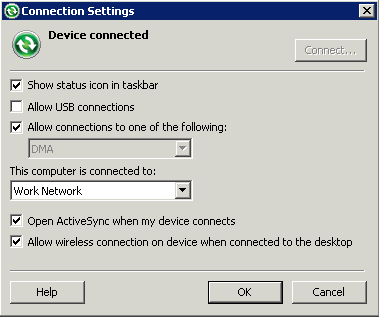Goal: Install and configure Microsoft ActiveSync so you can deploy and run a mobile application on a Windows Mobile emulator.
Note: Microsoft ActiveSync is for Windows XP. If you are using Windows Vista or Windows 2008, you must install Virtual PC 2007 SP1 and Windows Mobile Device Center to manage synchronization settings. You can download the Windows Mobile Device Center from http://www.microsoft.com/windowsmobile/en-us/downloads/microsoft/device-center-download.mspx.
- Download Microsoft ActiveSync from the http://www.microsoft.com/windowsmobile/en-us/help/synchronize/device-synch.mspx. Save it to your local machine. Windows XP requires version 4.5.
- In Windows Explorer, double-click setup.msi to run the ActiveSync installer.
-
When installation is complete, restart your machine.
ActiveSync starts automatically, and its icon appears in the Windows toolbar.
- In the toolbar, double-click the ActiveSync icon.
- Select .
- Under Allow Connections to One of the Following, select DMA.
-
Under This Computer is Connected to, select Work Network.
- Click OK.