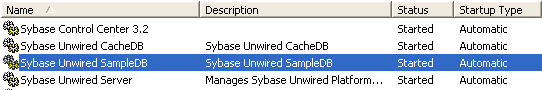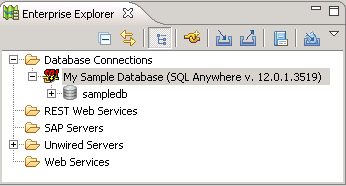Use the default database connection profile to test and connect to the sample database.
Installing Sybase Unwired Platform also installs a sample database,
sampledb, which you can use to create and test mobile business
objects (MBOs). A default connection profile (My Sample Database), included with the
installation, is configured to access the Sample database (sampledb).
Sybase Unwired Platform Services can start the database automatically, depending on your license type: the Sybase Unwired Platform Development Edition normally starts the database automatically; however, if you are running Deployment Edition or Personal Edition, you must start the database manually.
In this task you start the database, if necessary, then connect to the sample database using the default connection profile. This task is required for all tutorials, but you need to perform it only once.