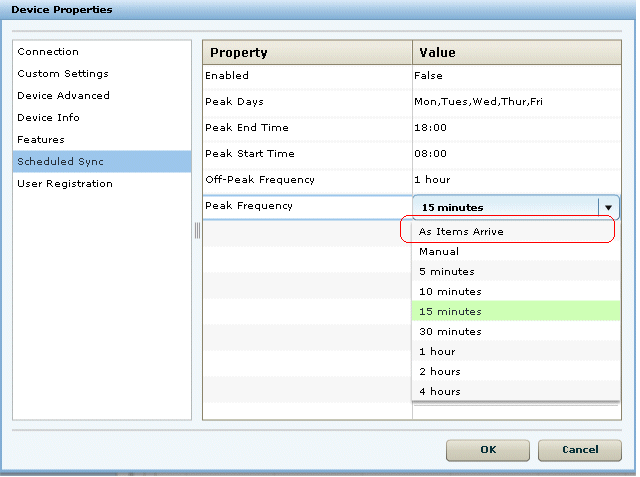New Sybase Control Center for Sybase Unwired Platform features include new security profiles to enable strong encryption, the ability to search for client logs using "timestamp" as the criteria, and the ability to copy and paste values across the user interface.
New Security Profiles
Security profiles in Sybase Control Center let you define the certificate alias and authentication levels used to encrypt communication ports in Unwired Platform.
The new security profiles are in in the SSL security profile options.
| Profile | Authenticates | Cipher suites |
|---|---|---|
| strong | server |
|
| strong_mutual | client/server |
|
| domestic | server |
|
| domestic_mutual | client/server |
|
A security profile that includes "mutual" means the client wants to authenticate to the server, or for a server, the client’s certificate is necessary.
Search Using Timestamp Criteria
In the Unwired Server management view, in , you can now search by Timestamp.
From the Search options, select Timestamp, choose a date range, and click Go.
Ability to Copy and Paste Values Across the User Interface
You can now copy and paste values in the user interface for:
- Monitoring
-
- Users
- Registration
Scheduled Sync Value "As Item Arrives"
In , select a device from the list and click Properties. In the Device Properties window, in the Scheduled Sync settings, Peak Frequency, and Off-Peak Frequency, the value "Always On" has been changed to "As Items Arrive."