Enables or disables real-time messaging, or displays the current messaging configuration.
sp_configure "enable real time messaging" [, enable_or_disable] [, rtm_provider | drop instance] [, instance_name]
specifies whether or not to enable or disable the "real time messaging" option. Valid values are:
1 – enables real-time messaging.
0 – disables real-time messaging.
If omitted, the current "real time messaging" configuration is returned.
specifies the type of active messaging provider you are enabling or disabling. Use this parameter when specifying JVMs and cluster servers. Valid values are:
eas_jms – enables or disables "real time messaging" for EAServer only.
ibm_mq – enables or disables "real time messaging" for IBM MQ only.
sonicmq_jms – enables or disables "real time messaging" for SonicMQ JMS only.
tibco_jms – enables or disables "real time messaging" for Tibco JMS only.
removes the messaging-related configuration option for one instance.
is the name of the instance you specify when creating a cluster server environment. If you do not specify this option, the current real-time messaging configuration specifies the cluster-wide option.
Enables real-time messaging for all providers :
sp_configure "enable real time messaging",1
You can then disable this with:
sp_configure "enable real time messaging",0
Enables real-time messaging for MQ only:
sp_configure "enable real time messaging", 1 ,ibm_mq
You can then disable this with:
sp_configure "enable real time messaging", 0, ibm_mq
Using this stored procedure does not overwrite your previous setting. For example, if you enable tibco_jms, then run this stored procedure to enable MQ, both MQ and tibco_jms become enabled. Disabling tibco_jms does not affect MQ, which continues to be enabled.
The enable_or_disable parameter works only if the following are installed and set up correctly:
The appropriate LD_LIBRARY_PATH for your platform
The provider DLL libraries
SYBASE licenses
The SYBASE interface libraries from the product CD
See the Adaptive Server Installation Guide for details about paths and file names.
The Cluster Edition allows you to configure multiple Adaptive Servers to run as a shared-disk cluster. Multiple machines connect to a shared set of disks and a high-speed private interconnection (for example, a gigabit Ethernet), allowing Adaptive Server to scale using multiple physical and logical hosts.
In the cluster system used in the following examples, clients connect to a shared-disk cluster named “mycluster,” which includes the “ase1,” “ase2,” “ase3,” and “ase4” instances running on machines “blade1,” “blade2,” “blade3,” and “blade4,” respectively. In these examples, a single instance resides on each node.
Figure 3-1: The cluster environment described in the examples for sp_configure.
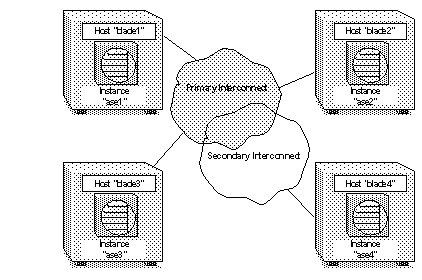
Example 1 Enables real-time messaging for all Active Messaging providers on all instances in the cluster:
sp_configure "enable real time messaging", 1
Example 2 Disables the IBM MQ-only instance “ase1,” if the client is logged in to “ase1”:
sp_configure "enable real time messaging", 0, "ibm_mq", "ase1"
The value of the instance-specific configuration option generated for “ase1” is 26. The configuration value of “real time” is byte, with the different bit representing different real-time features:
0x1 – all are enabled.
0x2 – tibco_jms is enabled.
0x4 – ibm_mq is enabled.
0x8 – eas_jms is enabled.
0x10 – sonicmq_jms is enabled.
Example 3 Displays the instance-specific enable real time messaging configuration option status on the instance “ase1”. The value is 26:
sp_configure "enable real time messaging", null, null, ase1
Example 4 Drops the instance-specific enable real time messaging configuration option on the instance “ase1”. After you run this procedure, “ase1” begins to use the cluster-wide enable real time messaging configuration option, and the status becomes 1.
sp_configure "enable real time messaging", 0, "drop instance", "ase1"
When you run drop instance, the new configuration value is the same as the running value.
Example 5 Displays the cluster-wide enable real time messaging configuration option status. Its value is 1:
sp_configure "enable real time messaging"