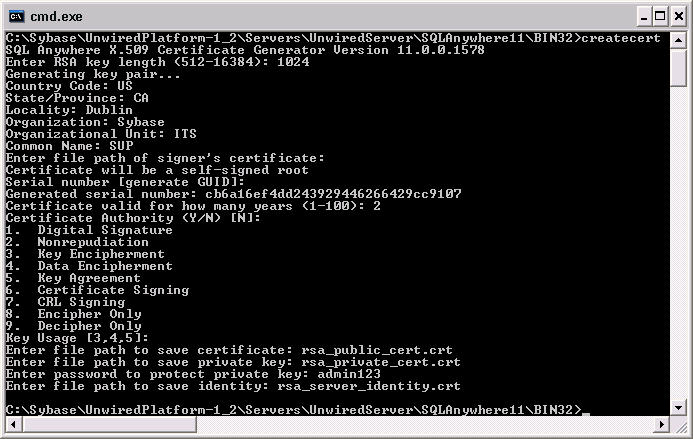Generate public, private, and identity keys by running the createcert command line utility.
Unwired Server and the Afaria server can share a certificate if both products are installed on the same host, or if you create a wildcard certificate (certificate DN is *.<domain>). Wildcard certificates may not be accepted by all clients.