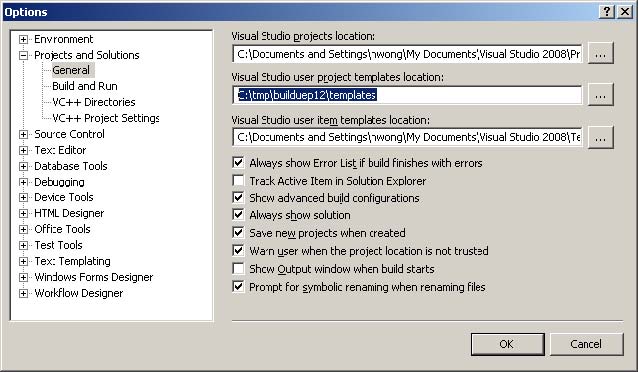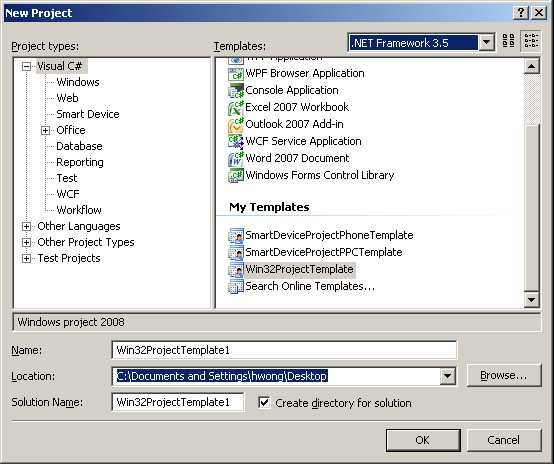Build a device application that runs on Win32 .NET platforms.
Prerequisites If you are using a File mobile business object (MBO), Afaria must be installed. See the Sybase Unwired Platform Installation Guide.
-
Verify that the Projects and Solutions General preferences are set for the template location:
This location determines the templates that appear, and that you can select from when you create a new project.
-
Select
File
> New
> Project
.
- From Templates, select Win32ProjectTemplate.
-
Develop the mobile business objects (MBOs) that implement the business logic.
See these online help topics:
- Sybase Unwired Platform 1.2 > Sybase Unwired Workspace 1.2 – Visual Studio Edition > Develop > Developing a Mobile Business Object
-
Sybase Unwired Platform 1.2 > Sybase Unwired Workspace 1.2 – Eclipse Edition > Develop > Developing a Mobile Business Object
Note: If you build the mobile business objects in Eclipse, follow the procedure in the help topic Sybase Unwired Platform 1.2 > Sybase Unwired Workspace 1.2 – Visual Studio Edition > Develop > Developing a Mobile Business Object > Creating a Mobile Application Project > Importing an Eclipse Project, then build the code for the device application in Visual Studio.
-
(Optional) If you are using a File MBO, select
Add
> Existing Item
to add these files as items in the Visual Studio project:
- Interop.XeClientLib.dll
- Sybase.UnwiredPlatform.Data.Afaria.dll
- Generate the Win32 client code for the mobile business object.
- Add the generated code to the new project you created from the template. For more information, see the Sybase Unwired Platform 1.2 Client Object API Cookbook.