Using Sybase CEP Studio to create a project that contains CCL statements and streams.
A CCL statement in one project (for example, project "P1") may operate on data produced in another project (for example, "P0") and send data to yet another project (for example, "P2"). When you use Sybase CEP Studio to set up data transfers between projects, you bind a stream in one project to a stream in another project. If the streams are in the same project, binding merely means providing another alias for one stream. For example, if project P1 wants to read from stream S0 in project P0, then you'll create a stream S1 in project P1 and bind stream S1 to stream S0.
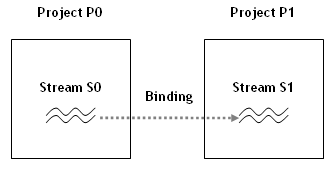
After you've bound the streams, any CCL statement in project P1 that wants to read stream S0's data can simply read from stream S1 to get the data.
The same types of operations (creating CCL statements, creating streams, binding streams, and then running those statements and streams) may be done with eitherSybase CEP Studio or with a program that you have written. This is called "registering a query" , and is conceptually similar to creating a project in Sybase CEP Studio.
In the rest of this section, we will give a conceptual overview of how to register a query. The specific details, including the functions or methods that you call to register a query in a particular SDK, will be explained in the chapters that document the APIs. Currently, query registration is supported in the following SDKs:
The function or method that registers a query is generally referred to as the "registerQuery() method", although the exact name may vary depending upon which SDK you are using.