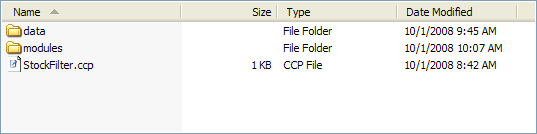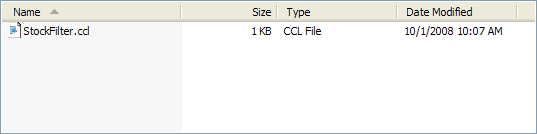Identify different plain text files which contain information about your project.
Sybase CEP Studio stores information about your project in a collection of plain text files which you can open in a text editor to examine.
Follow these steps to identify the different files: