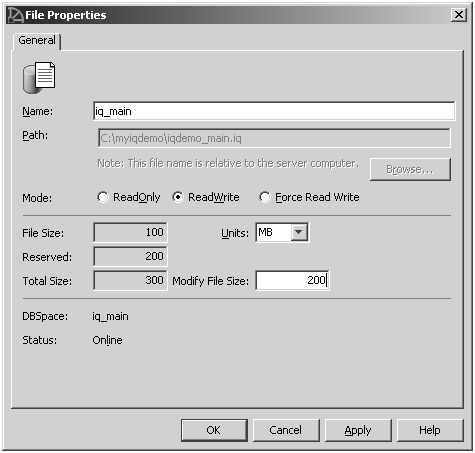Sybase® IQ Quick Start
Before running distributed queries, increase the file size in user dbspace iq_main.
![]() Increasing file size in iq_main
Increasing file size in iq_main
In the folders view, double-click the DBSpaces folder. Then select the iq_main folder.
On the Files tab, right-click the file iq_main and select Properties.
In the Properties dialog, enter 200 in Modify File Size and click OK. This increases the iq_main space to 200MB.
Figure 23: File properties for user dbspace iq_main