Toolbars you add to a window behave like the toolbars provided in the PowerBuilder development environment:
Users can choose whether or not to display text in a toolbar, use PowerTips, float the toolbar, move the toolbar around the frame, and dock it underneath or beside any other toolbar. No coding is required to support these basic toolbar operations.
Toolbar buttons map directly to menu items. Clicking a toolbar button is the same as clicking its corresponding menu item (or pressing the accelerator key for that item).
Toolbars work only in MDI frame, MDI sheet, and Main windows. If you open a pop-up window with a menu that has a toolbar, the toolbar does not display.
If both the MDI sheet and the frame have toolbars and the sheet is open, then the menu that is displayed is the menu for the sheet, but both toolbars appear and are operative.
If the currently active sheet does not have a menu, then the menu and toolbar for the frame remain in place and are operative. This can be confusing to your user, because the displayed menu is not for the active sheet. If any sheet has a menu, then all sheets should probably have menus.
A single menu can have more than one toolbar. When you associate a menu that has multiple toolbars with a window, PowerBuilder displays all the toolbars when you open the window. This screen shows a sheet open in an MDI frame, with one FrameBar and two SheetBars:
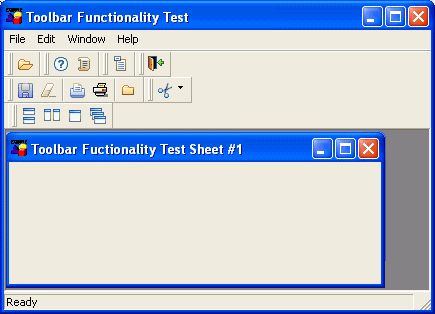
You can work with the toolbars independently. For example, you can float any of the toolbars, move them around the window, and dock them at different locations within the window.
The button associated with a menu item can appear on only one toolbar at a time. To indicate which toolbar a menu item’s button belongs to, you set the ToolbarItemBarIndex property for the menu item. All items that have the same index number appear on the same toolbar.