Chapter 18: Defining DataWindow Objects
The TreeView presentation style provides an easy way to create DataWindow objects that display hierarchical data in a TreeView, where the rows are divided into groups that can be expanded and collapsed. Icons (+ or –) show whether the state of a group in the TreeView is expanded or collapsed, and lines connect parents and their children.
This TreeView style report groups by manager ID and state and lists employee information and salaries:
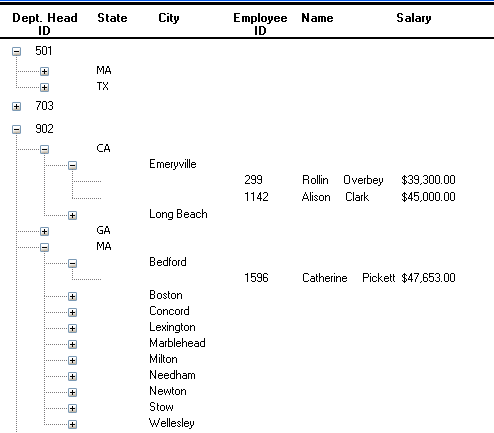
For more about the TreeView presentation style, see Chapter 28, “Working with TreeViews.”