The Routine view displays statistics for a routine, its calling routines, and its called routines. It uses multiple DataWindow objects to display information for a routine:
Called routines The top DataWindow lists functions and events called by the current routine.
Current routine The middle DataWindow and the DataWindow on the right highlight the current routine and show detailed statistics.
Calling routines The bottom DataWindow lists functions and events that call the routine displayed in the middle DataWindow.
The Routine view has two tabs:
The Routine view uses the call graph model to show the call chain and cumulative statistics for routines and called routines.
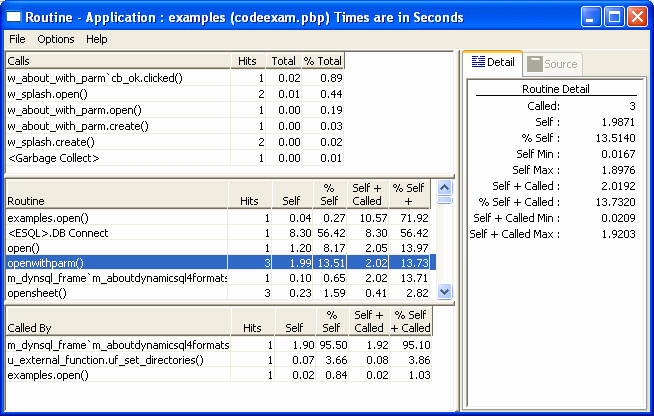
You can specify the current routine by clicking in the various DataWindows.
To do this |
Click here |
|---|---|
Establish a new current routine in the current routine DataWindow |
On the routine. The profiling tool updates the top and bottom DataWindows with information on called and calling routines. |
Select a calling routine as the new routine |
On the routine in the top DataWindow. The profiling tool makes it the current routine in the middle DataWindow. |
Select a called routine as the new routine |
On the routine in the bottom DataWindow. The profiling tool makes it the current routine in the middle DataWindow. |
You can sort items by clicking the column headings.
The Routine view displays nine metrics. The profiling tool accesses these metrics from instances of the ProfileCall and ProfileRoutine objects. The time scale you specified in the Preferences dialog box determines how times are displayed.
Metric |
What it means |
|---|---|
Hits (Called on Detail tab) |
The number of times a routine executed in a particular context. |
Self |
The time spent in the routine or line itself. If the routine or line was executed more than once, this is the total time spent in the routine or line itself; it does not include time spent in routines called by this routine. |
%Self |
Self as a percentage of the total time the calling routine was active. |
Self Min |
The shortest time spent in the routine or line itself. If the routine or line was executed only once, this is the same as AbsoluteSelfTime. |
Self Max |
The longest time spent in the routine or line itself. If the routine or line was executed only once, this is the same as AbsoluteSelfTime. |
Self+Called |
The time spent in the routine or line and in routines or lines called from the routine or line. If the routine or line was executed more than once, this is the total time spent in the routine or line and in called routines or lines. |
%Self+Called |
Self+Called as a percentage of the total time that tracing was enabled. |
Self+Called Min |
The shortest time spent in the routine or line and in called routines or lines. If the routine or line was executed only once, this is the same as AbsoluteTotalTime. |
Self+Called Max |
The longest time spent in the routine or line and in called routines or lines. If the routine or line was executed only once, this is the same as AbsoluteTotalTime. |