Menus with a contemporary style have a three-dimensional menu appearance and can include bitmap and menu title bands. The following figure shows a contemporary style menu:
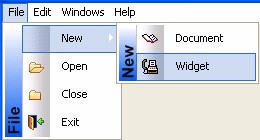
After you select the contemporary style, you can modify other menu style properties on the top-level menu object and on all lower-level menu items. Since it is important to maintain a consistent look across each menu and toolbar, very few style properties are modifiable at the menu item level.
![]() If you select the traditional menu style
If you select
If you select the traditional menu style
If you select traditionalmenu! for
the top-level menu object, you cannot modify any of the menu style
properties.
You can modify menu style properties only at design time. After you select the contemporary menu style for a top-level menu object, you can select values for other style properties to manipulate a menu’s visual appearance. The following properties are modifiable for the top-level menu object only; you cannot modify them for individual menu items:
Property |
Datatype |
Use to assign |
|---|---|---|
MenuStyle |
Enumerated |
Overall menu style. Values are: contemporarymenu! and traditionalmenu! |
MenuTextColor |
Long |
Menu text color. (Default is the Windows menu text color.) |
MenuBackColor |
Long |
Background color of the menu. |
MenuHighlightColor |
Long |
Menu highlight color. (Default is the default Windows highlight color.) |
FaceName |
String |
Font face name. |
TextSize |
Integer |
Font character size in points for menu items. (Does not apply to the main menu bar which has a fixed height.) |
Bold |
Boolean |
Bold font. |
Italic |
Boolean |
Italic font. |
Underline |
Boolean |
Underline font. |
TitleBackColor |
Long |
Background color of the title panel. |
BitmapBackColor |
Long |
Background color of the bitmap band of the menu. (Default is silver.) |
MenuBitmaps |
Boolean |
Bitmap band for the menu. |
BitmapGradient |
Boolean |
Background of the bitmap band to a gradient style. |
MenuTitles |
Boolean |
Menu title band. |
TitleGradient |
Boolean |
Background gradient style for the title panel. |