A MonthCalendar control lets you display a calendar to your users to make it easy for them to view and set date information. You can size the calendar to show from one to twelve months. The following illustration shows a calendar with three months. Today’s date is September 3, 2009, and the date November 28 has been selected.
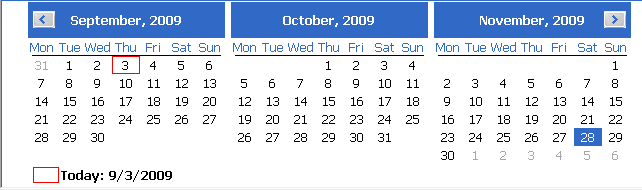
If a user selects a date or a range of dates in the calendar, you can use the GetSelectedDate or GetSelectedRange functions to obtain them. You use the SetSelectedDate and SetSelectedRange functions to select dates programmatically.
You can also:
Set and get minimum and maximum dates that can be displayed in the calendar
Display dates in bold
Get the number of months currently displayed with the start and end dates
Set and get the date the calendar uses as the current date
Use properties to customize the appearance of the calendar
Users can navigate through the calendar using the arrow keys in the top corners. You can specify how many months should scroll for each click using the ScrollRate property. If users click on the name of the month in the title bar, a drop-down list displays, allowing them to navigate to another month in the same year. Clicking on the year in the title bar displays a spin control that lets users navigate quickly to a different year.