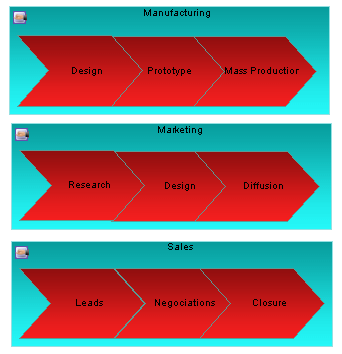A process map provides a graphical view of your business architecture, and helps you identify your business functions and high-level processes, independent of the people and business units who fulfill them.
Note: To create a process map in an existing EAM, right-click the model in the Browser and select . To create a new model, select , choose Enterprise Architecture Model as the model type and Process Map as the first diagram, and then click OK.
In the following example, the major processes within the Manufacturing, Marketing, and Sales business functions are displayed: