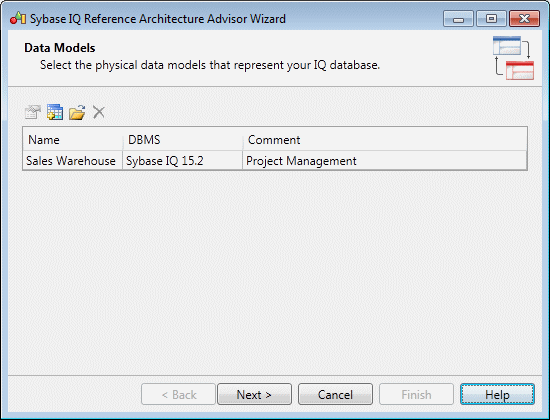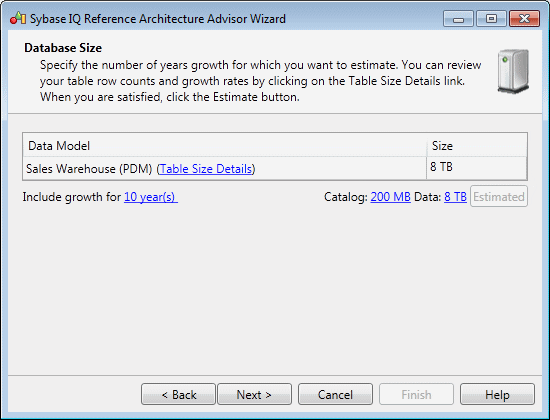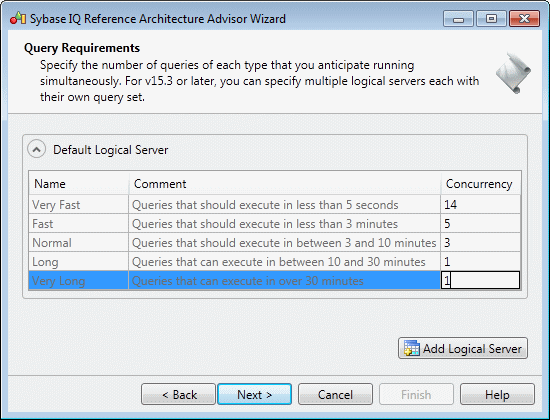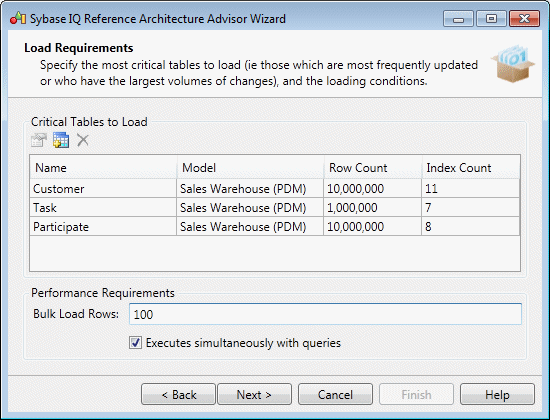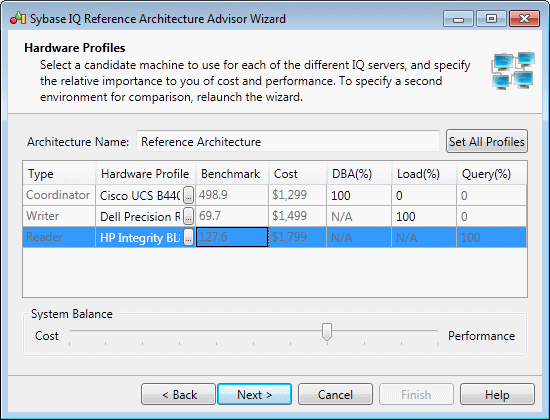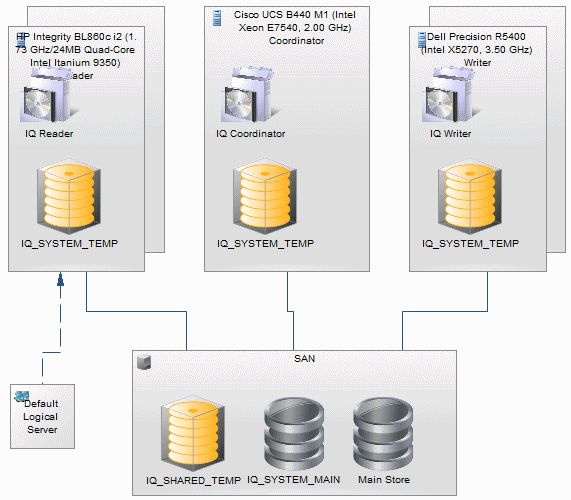PowerDesigner provides a wizard to let you generate one or more reference architectures appropriate for your IQ environment, each based on a different hardware profile. The resulting diagram and objects detail the costs and specifications for all the elements required for each reference architecture.
Before launching the advisor wizard, you must develop a physical data model to represent your IQ database and have specified appropriate candidate machines in the hardware profile library (see Hardware Profile Library).