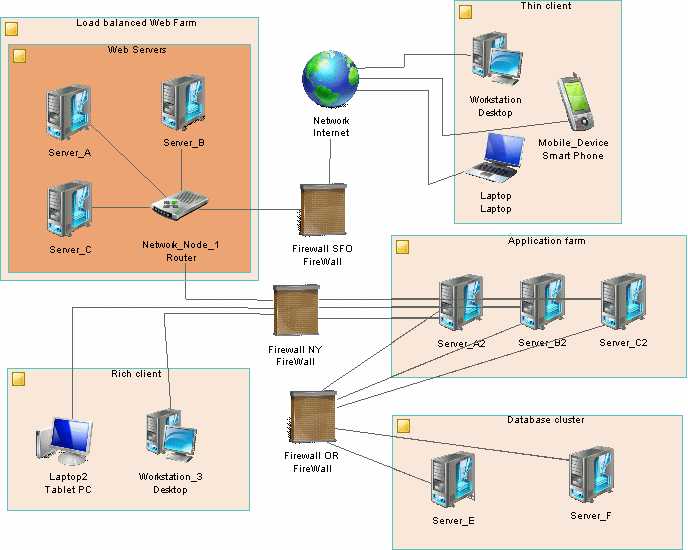A technology infrastructure diagram provides a high-level graphical view of the physical architecture required to support the application architecture.
Note:
To create a technology infrastructure diagram in an existing EAM, right-click the model in the Browser and select . To create a new model, select , choose Enterprise Architecture Model as the model type and Technology Infrastructure Diagram as the first diagram, and then click OK.
A technology infrastructure diagram is the sole diagram in the technology layer.
In the following example, the deployment of servers within the company network is shown, along with the web access afforded to thin clients: