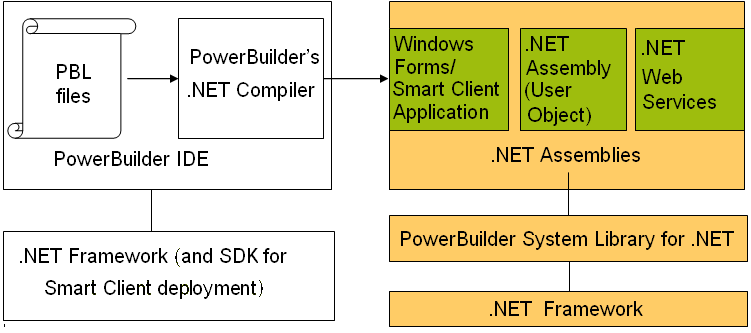When you deploy a .NET project, PowerBuilder compiles existing or newly developed PowerScript® code into .NET assemblies.
At runtime, the generated .NET assemblies execute using the .NET Common Language Runtime (CLR). PowerBuilder’s .NET compiler technology is as transparent as the P-code compiler in standard PowerBuilder client-server applications.
Depending on their application target type, the assemblies you generate from a .NET project are built into Windows Forms applications. If you generate assemblies from a component target type, the assemblies are deployed as independent .NET components or as Web services.
PowerBuilder Windows Forms applications run on the .NET Framework using local computer hardware resources. The smart client feature permits you to publish Windows Forms applications to an IIS or FTP server, and leverages Microsoft’s ClickOnce technology, making it easier for users to get and run the latest version of an application and easier for administrators to deploy it.
he SDK and the redistributable package are available as separate downloads from the Microsoft .NET Framework Developer Center at http://msdn.microsoft.com/en-us/netframework/aa731542.aspx.
This is a high level architectural diagram showing the conversion of PowerBuilder
applications and custom class objects to applications and components on the .NET
platform: