Adaptive Server supports the TDS service as a connection to remote servers. These server names are typically placed in the interfaces file, to establish the remote server port number and the remote host namer.
Only one agent is expected to run on the remote host, so only one TDS listener is expected. In this example, “MYHOST” is part of the server name, with the designation “_UAF” at the end. The TDS service name is, therefore, “MYHOST_UAF.”
Figure C-1: Interfaces file entry
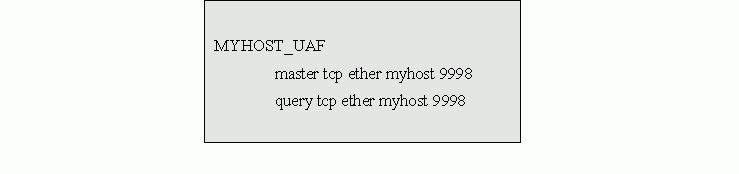
Adaptive Server uses Component Integration Services to connect to the TDS service. Enable CIS by using one of these commands:
sp_configure "cis rpc handling",
set cis_rpc_handling on
You must restart the database to activate CIS.
Adaptive Server requires specific information to connect to the remote server MYHOST_UAF. See , “Using the Adaptive Server SNMP Agent Plug-in” and “Installing and Configuring Unified Agent and Agent Management Console”, for more information about authenticating a client connection.
In the first example in “Examples for using the Adaptive Server client”, the running Adaptive Server provides authentication and authorization through an Adapted Server Enterprise login and user roles. The login to UAF passes “@” to its login name, followed by the Adaptive Server name. An authenticated login name and password grants access to the UAF, based on established authorization roles for that login, and mapped UAF functionality for that role:
Adaptive Server role |
UAF role |
|---|---|
sa_role |
uaAgentAdmin |
sa_role |
uaASEAdmin |
An Adaptive Server login, with an sa_role, can access any UAF agent, services, and plug-ins granted access to the roles uaAgentAdmin or uaASEAdmin.