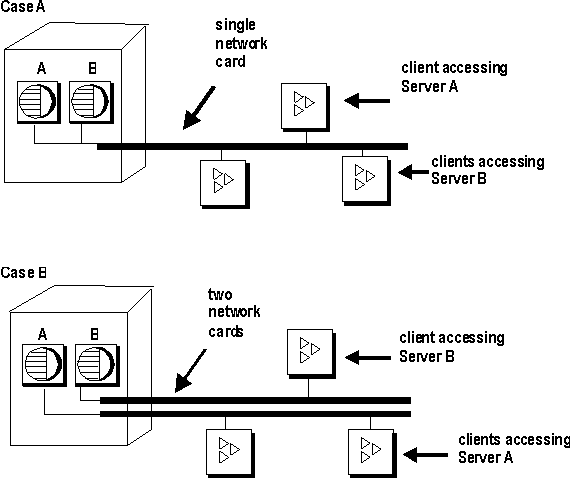Minor changes in your environment can solve some network performance issues.
To improve network throughput, provide multiple network adaptors. Classes of users can be assigned to different networks depending on service level agreements.
In case A (see the figure below) clients accessing two different database servers use one network card. That means that clients accessing Servers A and B have to compete over the network and past the network card. In the case B, clients accessing Server A use a different network card than clients accessing Server B.
It would be even better to put your database servers on different machines. You may also want to put heavy users of different databases on different machines.
Put Small Amounts of Data in Small Packets
If you send small amounts of data over the network, keep the default network packet size small (default is 512 bytes). The -p server start-up option lets you specify a maximum packet size. Your client application may also let you set the packet size.