Replication Server v15.7 and higher supports multi-path replication™ of Adaptive Server Enterprise v15.7 and higher primary databases to increase replication throughput and performance, and reduce contention.
You can create multiple primary replication paths for multiple Replication Agent connections from a primary database to one or more Replication Servers, and multiple replicate paths from one or more Replication Servers to the replicate database. You can use multi-path replication in warm standby and multisite availability (MSA) environments. You can convey transactions over dedicated routes between Replication Servers to avoid congestion on shared routes, and you can dedicate an end-to-end replication path from the primary database through Replication Servers to the replicate database, to objects such as tables and stored procedures.
- Draw multiple parallel connections between a database and replication server and between replication servers and specify which is the default path.
- Specify logical paths to which you bind tables and procedures to replicate, and to which you can associate a primary and multiple alternative physical paths.
In the following example dual paths are specified for replication to both the US and European nodes:
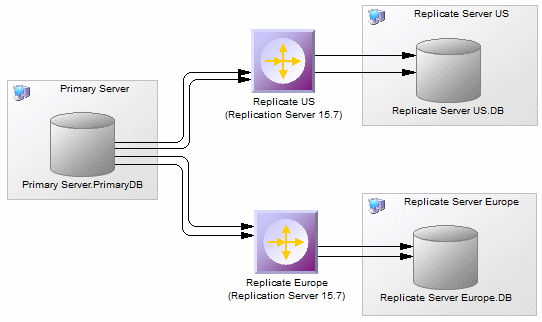
- Primary databases:
- The Logical Paths tab (see Replication Server Primary Database Properties) lists the logical paths (see Logical Paths) defined for the database.
- Right-click the database symbol and select Bind Tables or Bind Procedures to bind database objects to one or more connections or logical paths (see Binding Database Objects to Connections or Logical Paths).
- Connections:
- Selecting the Default connection checkbox on the Connections tab specifies that this is the default connection between the database and replication server (see Replication Server Connection Properties).
- The Bound Procedures and Bound Tables tabs list the procedures and tables that are allocated to the connection.
- Routes:
- In an environment with multiple parallel routes between replication servers, the Primary connection field on the Route Options tab specifies the data connection which carries the data that will transit on the route. If this property is set to None, then the route will accept data arriving from any data connection (see Replication Server Route Properties).
- Logical Connections:
- In a warm standby environment with multiple parallel logical connections, select one as the primary connection and choose it in the Primary logical connection list on the Connection Options tab of the other logical connections (see Replication Server Logical Connection Properties).