An action represents a transformation to execute on input flows in a data transformation diagram. Filtering, aggregating or duplicating data are examples of transformation you may need to perform in your activities.
Actions are linked to the previous step (data input or another action) using a data flow. Values of the input flow automatically appear in the Data Structure Columns tab of the action.
In the following example, the values of the Acme database input are propagated to the DataProjection_1 action, and are in turn propagated to the DataMerge action, and so on until they reach the GiantCorp database output:
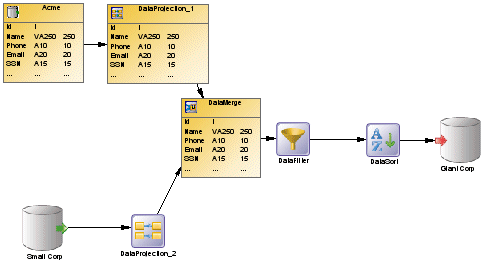
You can create the following actions in a data transformation diagram:
|
Object |
Tool |
Symbol |
Description |
|---|---|---|---|
|
Script execution |
 |
 |
Executes a script (see Inserting a script execution). |
|
Data query execution |
 |
 |
Executes an SQL Query in the database (see Inserting a data query execution). |
|
Data aggregation |
 |
 |
Reduces the number of rows from an input data flow in order to group the data (see Inserting a data aggregation). |
|
Data sort |
 |
 |
Sorts input rows from an input data flow (see Inserting a data sort). |
|
Data filter |
 |
 |
Filters rows from an input data flow (see Inserting a data filter). |
|
Data split |
 |
 |
Duplicates an input data flow into several output data flows (see Inserting a data split). |
|
Data join |
 |
 |
Joins data from several input data flows into one output data flow (see Inserting a data join). |
|
Data lookup |
 |
 |
Finds the corresponding value to a key column and store it in a new column of the output data flow (see Inserting a Data Lookup). |
|
Data merge |
 |
 |
Merges all the rows from several input data flows into one output data flow (see Inserting a data merge). |
|
Data projection |
 |
 |
Defines basic data transformations, such as removing columns or changing the order of columns (see Inserting a data projection). |
|
Data calculator |
 |
 |
Defines complex data transformations, such as filtering or aggregating data (see Inserting a data calculator). |