A replication process is an instance of a replication engine that copies data from one or more source databases to one or more remote databases or other replication processes.
In the following example, the Europe replication process copies data contained in the World source database into the Paris replication process, which in turn copies data into the Finance and HR remote databases:
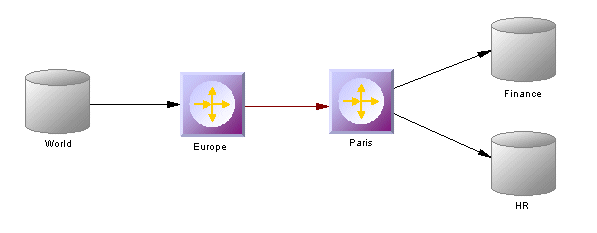
A replication process can contain the following items:
-
Publications - specify the tables, views or procedures to replicate (see Publications (DMM)).
-
Subscriptions - specify to which remote databases the publications will be replicated (see Subscriptions (DMM)).
-
Users - specify people who are granted appropriate permissions on the replication process (see Users (DMM)).
-
Connection groups - specify a set of data connections in which one acts as a backup for the other (see Data Connection Groups (DMM)).
-
Event scripts - specify instructions for executing a global function in a database (see Event Scripts (DMM)).
Although you can create all the objects necessary to model data replication by hand in any order, we recommend that you use the following workflow:
- Create a PDM to represent the schema of your source database, or be ready to reverse engineer one from a data source.
- Create a DMM and launch the Replication Wizard to create your basic replication environment (see Replicating Data with the Replication Wizard).
- [optional] Launch the Mapping Editor to visualize and refine the details of your replications (see Visualizing and Refining Data Replications with the Mapping Editor).
- Add additional objects to your environment as necessary either by hand or by relaunching the Replication Wizard (see Completing your Replication Environment.
- Generate scripts for your replication or synchronization engine.