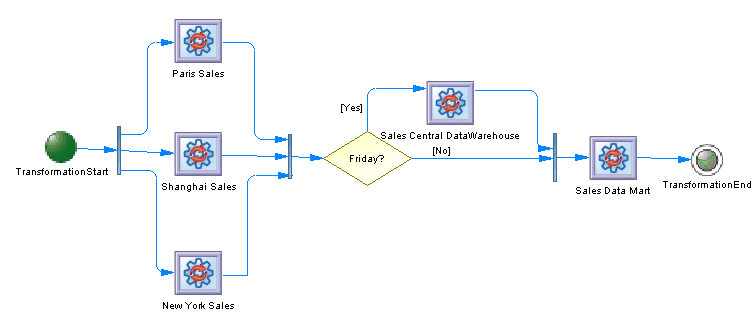A transformation control flow diagram provides a graphical view of the order in which a series of data transformation tasks is linked together in a control flow.
Note: You create a transformation control flow diagram by opening the property sheet of a transformation process to the Transformation Control Flows tab, clicking the Add a Row tool to create a new transformation control flow, and then clicking the Open Transformation Control Flow Diagram tool to navigate to the new diagram.
The transformation control flow can include starts, task executions, decisions, synchronizations, and ends, which are linked together by control flows
In the following example, the Paris Sales, Shanghai Sales, and New York Sales tasks are performed in parallel. If it is Friday, the Sales Central DataWarehouse task is executed. Whether or not it is Friday, the Sales Data Mart transformation task execution is performed: