When you are connected to a database from the UltraLite plug-in, you can view an entity-relationship diagram of the tables in the database. When you have the database selected, click the ER Diagram tab in the right pane to see the diagram.
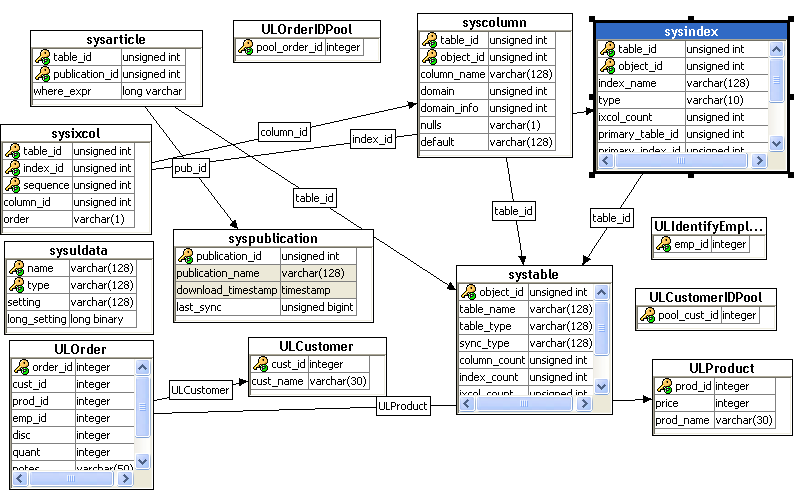
When you rearrange objects in the diagram, the changes persist between Sybase Central sessions. Double-clicking a table takes you to the column definitions for that table.
 See also
See also |
Discuss this page in DocCommentXchange.
|
Copyright © 2012, iAnywhere Solutions, Inc. - SQL Anywhere 12.0.1 |