The following describes the design and management tools included with SQL Anywhere.
Sybase Central—centralized control and administration Sybase Central is an integrated database administration and development tool that provides access to database settings, properties, and utilities in a graphical user interface. Via plug-ins, Sybase Central can be used to manage SQL Anywhere Server, UltraLite, MobiLink, QAnywhere, and other Sybase products. For example, the MobiLink plug-in includes the Create Synchronization Model Wizard and Model mode to assist with developing and customizing MobiLink applications.
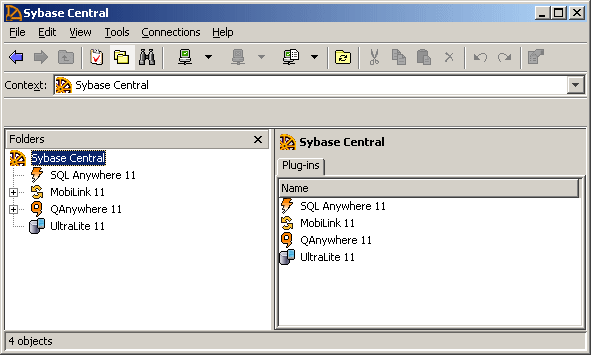
In addition to helping with routine tasks, Sybase Central also provides performance statistics, procedure profiling, and stored procedure debugging, and the management of events and schedules, web services, and connection profiles. Sybase Central helps administer any tasks that are performed by sending SQL statements to the database server, or performed by SQL Anywhere utilities. See Using Sybase Central.
A variety of Sybase Central tools is available to help you analyze and monitor the current performance of your SQL Anywhere database. These tools include procedure profiling, graphical plans, query execution, the performance monitor, request logging, and timing utilities. In addition, Sybase Central offers:
Application profiling using the Application Profiling Wizard Use the Application Profiling Wizard in Sybase Central to automatically:
Profile stored procedures, functions, triggers, and events
Receive recommendations to help improve the performance of your database application
Capture database activity while your application is running
Advanced application profiling in Application Profiling mode Improve overall performance by using the Database Tracing Wizard and Application Profiling mode in Sybase Central to:
Adjust cache size and indexes based on database performance counters
Identify when deadlocks occur
Look at locking activity
Examine execution plans
Trace each statement in an application for diagnosing and troubleshooting
See Advanced application profiling using diagnostic tracing.
Index selection and optimization using Index Consultant The Index Consultant analyzes workloads and provides recommendations on how to select indexes to optimize performance. The Index Consultant can be run from either Sybase Central or Interactive SQL. See Index Consultant.
Interactive SQL—SQL query editor Interactive SQL is a database utility designed to execute SQL statements and display database data. The built-in query editor and other tools, such as the graphical plan display, help you to analyze, troubleshoot, and optimize queries. See Using Interactive SQL.
SQL Anywhere Monitor The Monitor is a browser-based administration tool that provides you with information about the health and availability of SQL Anywhere databases and MobiLink servers. The Monitor provides constant data collection, email alert notifications, a browser-based interface, and the ability to monitor multiple databases and MobiLink servers. See SQL Anywhere Monitor and SQL Anywhere Monitor for MobiLink.
MobiLink Monitor—synchronization monitoring The MobiLink Monitor is a graphical administration tool that provides details about the performance of MobiLink synchronizations. The MobiLink Monitor collects details and statistical summaries about all synchronizations that occur, including start and end times, data volume uploaded and downloaded, successful completions, conflicts, and more. See MobiLink Monitor.
Database utilities SQL Anywhere includes various utilities for performing administration tasks such as backing up a database. Utilities are useful for including in batch files for repeated use. See Database administration utilities.
InfoMaker InfoMaker is a personal data assistant that lets you work with data in many ways. With InfoMaker you can query your SQL Anywhere databases and create sophisticated and effective custom reports. See About InfoMaker.
PowerDesigner Physical Data Model The Physical Data Model component of Sybase PowerDesigner lets you design, generate, document, and maintain databases. See About PowerDesigner Physical Data Model.
DataWindow.NET With DataWindow.NET you can rapidly build and deploy enterprise-level, SQL Anywhere applications that incorporate complex business rules, and deliver sophisticated data presentation. See About DataWindow .NET.
| Discuss this page in DocCommentXchange. Send feedback about this page using email. |
Copyright © 2009, iAnywhere Solutions, Inc. - SQL Anywhere 11.0.1 |