In some situations, you may need the ability to compare a particular column value with a maximum or minimum value. Often you form these queries as nested queries involving a correlated attribute (also known as an outer reference). As an example, consider the following query, which lists all orders, including product information, where the product quantity-on-hand cannot cover the maximum single order for that product:
SELECT o.ID, o.OrderDate, p.*
FROM SalesOrders o, SalesOrderItems s, Products p
WHERE o.ID = s.ID AND s.ProductID = p.ID
AND p.Quantity < ( SELECT MAX( s2.Quantity )
FROM SalesOrderItems s2
WHERE s2.ProductID = p.ID )
ORDER BY p.ID, o.ID; |
The graphical plan for this query is displayed in the Plan Viewer as shown below. Note how the query optimizer has transformed this nested query to a join of the Products and SalesOrders tables with a derived table, denoted by the correlation name DT, which contains a window function.
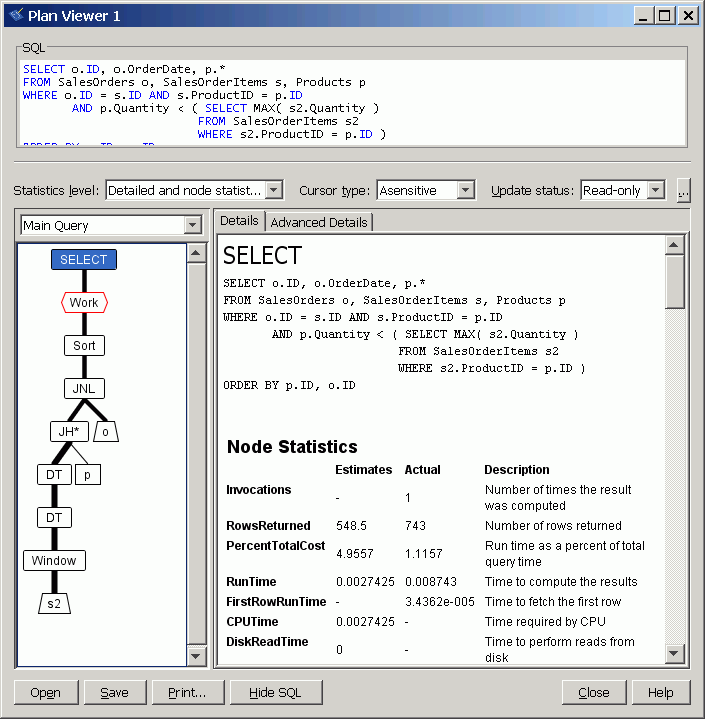
Rather than relying on the optimizer to transform the correlated subquery into a join with a derived table—which can only be done for straightforward cases due to the complexity of the semantic analysis—you can form such queries using a window function:
SELECT order_qty.ID, o.OrderDate, p.*
FROM ( SELECT s.ID, s.ProductID,
MAX( s.Quantity ) OVER (
PARTITION BY s.ProductID
ORDER BY s.ProductID )
AS max_q
FROM SalesOrderItems s )
AS order_qty, Products p, SalesOrders o
WHERE p.ID = ProductID
AND o.ID = order_qty.ID
AND p.Quantity < max_q
ORDER BY p.ID, o.ID; |
| Send feedback about this page via email or DocCommentXchange | Copyright © 2008, iAnywhere Solutions, Inc. - SQL Anywhere 11.0.0 |