When you configure a network license server, the server uses two daemons—the lmgrd FLEXlm daemon and the vendor (SYBASE) daemon—to handle license check-in and check-out for licensed products. Using the pointer in the local license file, Replication Server connects to the network license server and attempts to check out a license (REP_SERVER).
In a network license server configuration, the license server host runs the network license server. The local license file on the Replication Server machine contains a pointer to the network license server.
Figure 1-1: Network license server configuration
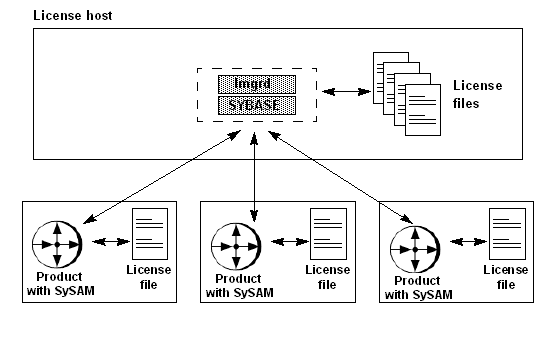
Multiple users connect to the network license server to obtain the required license. You can activate several licenses at once, you have full control over license use, and you have access to complete asset management and reporting capabilities.
You can use an existing network license server or install a new one. You can install network license server on the same host with Replication Server, or as a standalone system. The number of free cycles on the machine with Replication Server and the total expected license server activity should dictate whether a standalone system is needed. For system requirements, see Chapter 4, “Selecting License Server Machines,” in the FLEXnet Licensing End User Guide.