Now that the page has loaded and the form elements have been populated, the page displayed should look something like the page shown in the figure below.
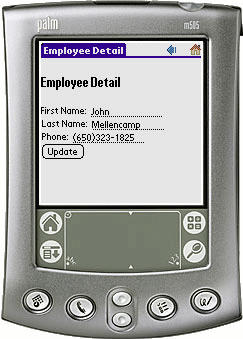
Because the M-Business XML conduit is a one-way synchronization, meaning that it does not send the changed data back to the database, you will need to use form posts for updating or adding new records to the back-end database. As a result, the form data needs to be saved in two places:
The flow diagram in the figure above, illustrates the process of moving data in M-Business Anywhere.
First, the Forms Manager sends form posts to the M-Business Web conduit, then the Web conduit submits form posts to the application server. Next, the data from the application is sent to the M-Business XML conduit through an XML form post. Finally, the M-Business XML conduit synchronizes down the data to the on-device database.
Since the form posts are processed by the Web conduit before the data is retrieved from the application server by the M-Business XML conduit, a new or updated record is processed correctly.
Writing data to on-device database
Saving data in Forms Manager as a form post
| Send feedback about this page using email. | Copyright © 2008, iAnywhere Solutions, Inc. |